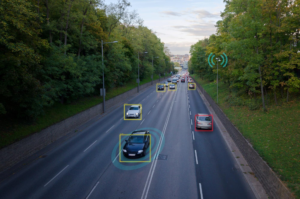GBP Posts Not Showing? Here’s What Business Owners and Marketers Need to Know
Google Business Profile (GBP) posts are a vital channel for sharing news, promotions, and updates with customers. But as of late April 2025, business owners, digital marketers, and SEO specialists are discovering that their GBP posts are missing from Google Search and Maps. What’s going on, and what should you do next? This post breaks down the problem, provides up-to-date insights, and offers actionable steps while the world waits for an official response from Google.
The Vanishing Act: GBP Posts and the Updates Section Are Missing
For years, GBP updates (also called “posts”) have played a key role in helping local businesses attract, inform, and reassure potential customers. But reports from all over the world indicate a sudden, confusing change:
- The “Updates” or “From the Business” section has disappeared from public Google listings.
- Posts you publish in the dashboard show up as ‘live’ in the backend—but they simply don’t appear on public profiles, either in Google Search or Maps.
- This issue is affecting all industries and business types.
- Both desktop and mobile profile views are impacted.
“I can still publish posts in the backend, but they’re just not showing up publicly on any of my clients’ profiles.”
– Digital marketer managing multiple international locations
If you’ve noticed this problem, you are not alone.
It’s Not Just You: The Scope Is Global
This is not an isolated incident. Reports from SEO forums, agency chat groups, and social media confirm the scope:
- The glitch is being seen in the U.S., U.K., Canada, Australia, India, and likely many more countries.
- Businesses large and small are seeing the exact same issue.
- The issue started around April 23, 2025, and continues unresolved at the time of writing.
Digging Deeper: Backend Functions Work, Frontend Visibility Is Broken
Here’s what makes this problem so puzzling:
You Can Still Publish Posts
If you log in to your GBP dashboard (or search “my business” in Google to manage your profile), you can still create and publish:
- Offers
- Events
- “What’s New” updates
The issue isn’t with creation or publishing.
The Public Can’t See Them
Public-facing views of your business profile in both Search and Maps do not display the “Updates”/“From the Business” section. Older posts have vanished alongside new ones. This affects every type of update.
It’s the Same on Desktop and Mobile
The problem is consistent across web browsers, smartphones, and the Google Maps app. If you try viewing your business profile as a customer would, it’s as if posts never existed.
Google Remains Silent
Perhaps the most frustrating aspect for business owners and marketers is the lack of clarity from Google. As of now:
- No official statement or acknowledgment has been made about the outage.
- The Google Business Profile status dashboard does not mention the incident.
- There are no updates from @GoogleMyBiz (X/Twitter) or the GBP Help site.
This leaves businesses and agencies with no guidance, timelines, or reassurance.
Why Is This Happening? Potential Causes and Theories
While we wait for Google to break the silence, some reasonable speculation exists among SEO communities:
1. Temporary Platform Bug
Most experts believe this could be a backend glitch or rendering bug. Perhaps a minor update to GBP’s code introduced an unintended error, or a server-side issue is preventing posts from displaying as intended.
2. UI Redesign or A/B Testing
Google frequently tests new layouts and features across Search and Maps using A/B tests. It’s possible that a rollout or experiment is breaking the display function for all or part of the user base worldwide.
3. Policy or Algorithmic Changes
Some speculate that Google is adjusting its display algorithms, possibly introducing stricter quality standards or trust metrics for what gets shown publicly. This could be a prelude to more selective content display. However, without feedback from Google, this remains guesswork.
Can You Fix It? Solutions and Workarounds for Now
Until Google resolves the issue, here are some steps you can take to protect your business and stay ahead:
1. Keep Posting (Don’t Stop!)
Continue creating offers, events, and updates in your GBP dashboard. If the issue is fixed, your backlog of posts may reappear, ensuring you don’t miss out on their SEO and engagement value.
2. Check Across Devices and Profiles
Test the visibility of your posts on:
- Desktop vs. mobile
- Google Search vs. Google Maps
- Different browsers and user accounts
Document inconsistencies. Sometimes, bugs affect only certain versions or geographies, and this info can help escalate your support case.
3. Document Everything
- Take screenshots of your GBP dashboard with published posts.
- Capture timestamps (date and time).
- Document which profiles are affected.
- Save evidence that could help if you need to escalate the problem with Google support or explain it to clients.
4. Report the Issue to Google
Don’t assume someone else will do it for you. Send feedback via:
- The GBP Help Center
- Tagging @GoogleMyBiz on X (formerly Twitter)
- Any direct agency or partner channels you may have
The more voices, the higher the pressure for Google to respond.
5. Explore Alternative Channels
If your business leans heavily on GBP posts for promos and updates, temporarily shift efforts to other platforms:
- Share updates on social channels, website banners, or email lists.
- Remind regular customers that your latest offers may not be visible on your Google listing.
Staying Proactive: What Business Owners and Marketers Should Expect Next
Business continuity often means adapting to sudden changes outside your control. The disruption to GBP post visibility is frustrating, particularly because these updates are central to driving foot traffic and conversions from Google Search and Maps. They also shape your local SEO strategy and brand perception.
Here’s what you should keep in mind:
- Monitor industry news. Stick close to trusted SEO newsletters, forums, and Google’s official channels.
- Stay in communication with clients. Managing expectations during platform outages is a vital part of agency-client work.
- Be ready to pivot. If Google overhauls how GBP posts work, be prepared to update your strategies.
Next Steps Until We Hear From Google
While no fix is currently available, businesses can take steps to document the impact, raise their voices, and maintain engagement through other platforms. The hope among business owners and marketers is that Google restores GBP post visibility quickly, or at the very least, communicates what’s happening and when you can expect a resolution.
Keep your eyes on trusted local SEO communities for real-time updates, and don’t discount the value of old-fashioned outreach to your customers while GBP posts are offline.
I am passionate about helping businesses grow their online presence and achieve measurable results. Let’s connect and discuss how I can help you reach your digital marketing goals!